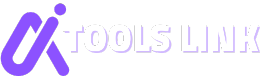Table of Contents
In the rapidly evolving landscape of AI-driven content creation, one tool has emerged as a game-changer: Kling 2.0.
Developed by Kling AI, this advanced AI video generator is designed to empower creators, marketers, and content producers with the ability to generate high-quality, customizable videos from text prompts.
Whether you’re a seasoned professional or a novice exploring the world of AI tools, Kling 2.0 promises to redefine your creative process. This comprehensive review will delve into the features, performance, usability, and value of Kling 2.0, helping you decide if it’s the right fit for your needs.
What is Kling 2.0?
Kling 2.0 is the latest iteration of Kling AI’s powerful text-to-video and image-to-video generation tool. Launched on April 15, 2025, Kling 2.0 builds upon the success of its predecessor, Kling 1.6, offering enhanced features and improved performance. The tool leverages state-of-the-art generative AI methods to create imaginative images and videos, making it a go-to solution for creators looking to bring their visions to life with greater ease and flexibility.
Key Features & Functionality
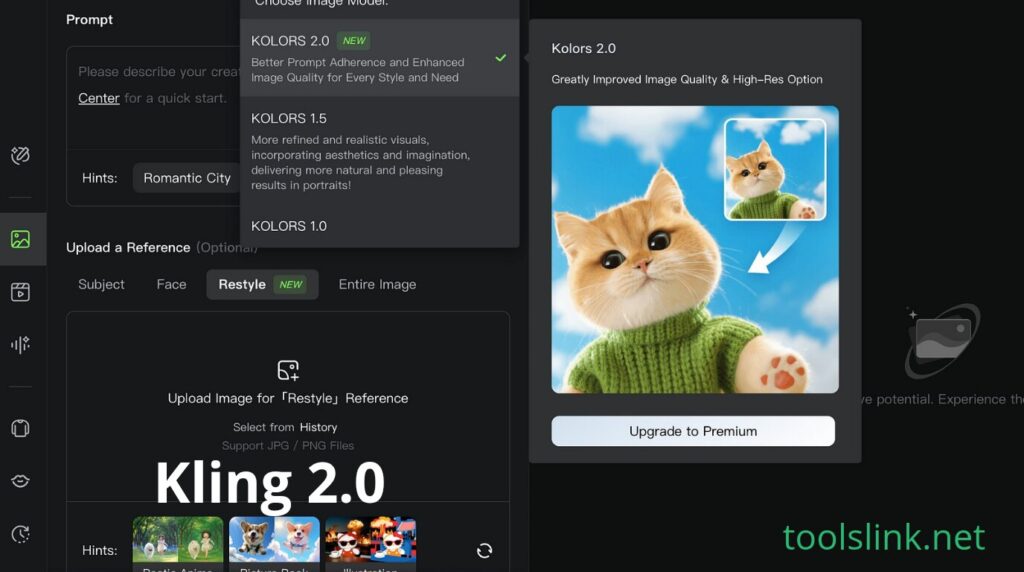
Kling 2.0 introduces a suite of innovative features designed to streamline the video creation process and offer unparalleled creative control. Here are some of the standout capabilities:
- Enhanced Prompt Understanding: Kling 2.0 can interpret complex text prompts with greater accuracy, allowing users to generate videos that align perfectly with their creative vision. This feature ensures that even intricate character actions, delicate expressions, and advanced camera movements are accurately represented in the final output.
- Improved Character Motion Dynamics: The tool offers more fluid and realistic character movements, thanks to advanced motion physics and prompt adherence. This results in videos with a higher level of realism and engagement.
- Multi-Elements Editor: Kling 2.0 introduces a ‘Multi-Elements Editor’ that makes video editing more accessible, flexible, and efficient. Users can add, swap, or delete elements in a video using natural language, making it easier to fine-tune their creations without starting from scratch.
- High-Quality Visual Output: With Kling 2.0, users can expect hyper-realistic visual outputs, fueled by sophisticated AI models. The tool provides unprecedented levels of creative control, making it ideal for professional marketing, educational initiatives, and immersive entertainment experiences.
- 3D Variational Autoencoders (VAE): Kling 2.0 incorporates 3D VAEs, which are crucial for encoding complex spatial features and decoding them into visually rich outputs. This technology significantly enhances realism, especially in dynamic scenes that require depth perception and variable viewpoints.
- Proprietary Effects: Kling 2.0 introduces proprietary effects like the ‘Elements’ feature, which allows users to incorporate up to four static images into a cohesive video sequence. This ensures consistency in characters, backgrounds, and objects throughout the narrative.
Ease of Use & User Experience
Kling 2.0 is designed with user experience in mind, offering a seamless and intuitive interface that caters to both beginners and advanced users.
- Signup/Onboarding Process: The onboarding process is straightforward, allowing users to quickly get started with creating videos. The user interface is designed to be intuitive, with a focus on accessibility and ease of use.
- User Interface Design: The UI is clean and modern, with a layout that makes it easy to navigate through the various features and tools. The Multi-Elements Editor is particularly noteworthy for its user-friendly design, allowing users to make complex edits with minimal effort.
- Learning Curve: While Kling 2.0 offers advanced features, the learning curve is relatively gentle. The tool provides ample resources and tutorials to help users get up to speed quickly. However, users with no prior experience in video editing or AI tools may need some time to fully master the platform.
Performance & Output Quality
Kling 2.0 excels in performance and output quality, delivering videos that are not only visually stunning but also highly customizable.
- Output Quality: The videos generated by Kling 2.0 are of exceptional quality, with hyper-realistic visuals and fluid motion. The tool’s ability to interpret complex prompts and translate them into high-fidelity outputs sets it apart from other AI video generators.
- Performance: Kling 2.0’s performance is impressive, with fast rendering times and efficient use of resources. The tool can handle complex scenes and high-resolution outputs without compromising on speed or quality.
- Limitations and Biases: While Kling 2.0 offers many advantages, it is not without its limitations. Some users have reported occasional glitches or inconsistencies in the output, particularly when working with very complex prompts. Additionally, the tool’s pricing model may be a barrier for some users, with costs ranging from $1.40 for a 5-second video to $0.28 for each additional second.
Kling Pricing & Plans
Kling offers a tiered pricing structure designed to cater to different user needs and budgets.
- Free Trial: Kling offers a free trial that allows users to explore the platform’s features and capabilities before committing to a paid plan. This is an excellent way for new users to get a feel for the tool and determine if it meets their needs.
- Paid Plans: Kling’s pricing plans are structured to provide value for money, with options ranging from $1.40 for a 5-second video to $0.28 for each additional second. While some users have expressed concerns about the cost, the quality and features of Kling justify the investment for many professionals and content creators.
Pros and Cons
Pros:
- Exceptional output quality with hyper-realistic visuals and fluid motion.
- Enhanced prompt understanding and improved character motion dynamics.
- User-friendly interface and intuitive design.
- Proprietary effects and advanced editing tools.
- Fast rendering times and efficient performance.
Cons:
- Occasional glitches or inconsistencies in output.
- Pricing may be a barrier for some users.
- Steeper learning curve for beginners.
Who is Kling 2.0 Best For?
Kling 2.0 is ideal for a wide range of users, including:
- Content Creators: Individuals and teams looking to produce high-quality videos for social media, marketing campaigns, or personal projects.
- Marketers: Professionals who need to create engaging video content for promotional purposes.
- Educators: Teachers and trainers who want to develop immersive and interactive learning materials.
- Entertainment Industry: Filmmakers, animators, and other creatives who require advanced video generation tools.
However, users on a tight budget or those who need a more straightforward tool with a gentler learning curve may find Kling 2.0 less suitable.
Alternatives to Kling
While Kling is a powerful tool, there are several alternatives worth considering:
- Sora: A popular AI video generator known for its high-quality outputs and user-friendly interface. Sora is a strong competitor to Kling and is often compared favorably in terms of performance and features.
- Runway AI: Another robust AI video generation tool that offers a range of features and capabilities similar to Kling. Runway AI is known for its intuitive editing capabilities and high-quality outputs.
Verdict & Final Thoughts
Kling is a game-changer in the world of AI video generation. With its exceptional output quality, advanced features, and user-friendly interface, it offers unparalleled creative control and flexibility. While the pricing may be a barrier for some, the value it provides in terms of performance and capabilities makes it a worthwhile investment for professionals and content creators.
Call to Action
If you’re considering Kling 2.0 for your video creation needs, we encourage you to try it out and share your experiences in the comments below. Additionally, explore other reviews and comparisons on our blog to help you make an informed decision.