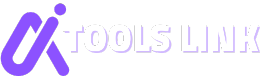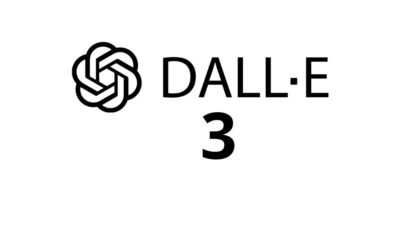Table of Contents
Ever stared at a blank canvas, the perfect idea in your head but no way to bring it to life? For years, this frustration was the reality for marketers, content creators, and designers without advanced artistic skills. Then came AI image generators—but most required either hefty subscription fees or delivered disappointing results.
Enter ImageFX 4, Google’s latest iteration of their AI image generation platform that’s quietly revolutionizing the creative landscape. Unlike its competitors hiding premium features behind paywalls, ImageFX 4 delivers studio-quality visuals completely free of charge. But can a free tool really compete with subscription-based heavyweights like Midjourney and DALL-E?
After spending weeks testing ImageFX 4 across dozens of use cases, I’ve discovered it’s not just competitive—it’s setting new standards. This comprehensive review explores everything from its groundbreaking features to its limitations, helping you decide if Google’s image generator deserves a place in your creative toolkit.
What is ImageFX 4?
ImageFX 4 is Google’s fourth-generation AI image creation platform, powered by their advanced Imagen 4 model and released in early 2025. Developed by Google DeepMind, this browser-based tool transforms text descriptions into high-quality images within seconds, all without requiring technical expertise, specialized hardware, or—most surprisingly—any payment.
Launched as part of Google’s expanding AI ecosystem, ImageFX 4 represents a significant evolution from previous versions. While the original ImageFX introduced the concept of accessible AI image generation, version 4 delivers dramatic improvements in photorealism, text rendering, and creative interpretation.
The platform operates entirely in-browser through Google Labs, requiring only a standard Google account for access. Unlike many competitors that launched with fanfare, Google has taken a quieter approach with ImageFX 4, allowing the tool’s capabilities to speak for themselves.
Key Features of ImageFX 4
Imagen 4 Foundation
At the heart of ImageFX4 lies Google’s Imagen 4 model—their most sophisticated text-to-image AI to date. This foundation delivers photorealistic images with unprecedented detail and accuracy, particularly excelling at textures, lighting effects, and complex scenes. During my testing, I found Imagen 4’s understanding of physical materials (like glass, metal, and fabric) to be remarkably true-to-life, often surpassing even paid alternatives.
Expressive Chips
Perhaps ImageFX 4’s most distinctive feature is its innovative “Expressive Chips” system. After generating your initial images, the platform offers visual suggestion chips that let you explore variations and alternative interpretations without rewriting your prompt. This feature transformed my workflow, allowing me to discover creative directions I wouldn’t have considered otherwise.
For example, when I prompted “a cozy mountain cabin at sunset,” the chips offered variations like “with northern lights,” “in winter,” and “minimalist architecture”—each generating entirely new images with a single click. This exploration-friendly approach makes ImageFX4 particularly valuable for brainstorming and concept development.
Seamless Google Integration
ImageFX 4 integrates smoothly with Google’s broader AI ecosystem, particularly Gemini. This connection allows for conversational image generation directly within chat interfaces, creating a fluid experience when developing ideas. I found this especially useful for iterative projects, where discussing and refining concepts before generation saved considerable time.
Lightning-Fast Generation
Speed is another area where ImageFX 4 shines. Most images generate in 10-20 seconds—significantly faster than many competitors that can take 30+ seconds. This responsiveness keeps creative momentum flowing and makes the platform suitable for time-sensitive projects.
Invisible Watermarking
While many free AI generators plaster visible watermarks across their outputs, ImageFX4 takes a more elegant approach. Images include Google’s SynthID digital watermarking technology, which embeds identification data invisibly. This means your images remain clean and professional while still maintaining ethical transparency about their AI origins.
How ImageFX 4 Works
Using ImageFX 4 couldn’t be simpler. After signing in with your Google account, you’re presented with a minimalist interface featuring a prominent text field. Enter your prompt, click “Generate,” and within seconds, you’ll receive four square-format images based on your description.
The workflow follows these straightforward steps:
- Navigate to Google Labs and select ImageFX
- Sign in with your Google account
- Enter your text prompt in the field
- Click “Generate” and wait briefly (typically 10-20 seconds)
- Review your four generated images
- Download favorites, or click Expressive Chips to explore variations
- Repeat as needed to refine results
This streamlined process eliminates the learning curve that plagues many creative tools. During my testing, I was able to guide complete beginners through their first generations in under a minute—something that can’t be said for more complex platforms like Midjourney or Photoshop.

Pricing and Plans
Here’s where ImageFX4 truly stands apart: it’s completely free. No subscription tiers, no credit systems, no hidden costs, and no usage limits (at least for now). This democratized approach makes professional-quality image generation accessible to everyone from students to small businesses to enterprise marketing teams.
The absence of pricing tiers also means you get access to the full feature set immediately. Unlike competitors that reserve their best models and highest resolutions for premium subscribers, ImageFX 4 delivers Google’s most advanced capabilities to all users.
While Google hasn’t announced any plans to monetize ImageFX, industry trends suggest they may eventually introduce premium features or enterprise licensing. For now, however, the platform remains one of the most powerful free creative tools available.
Pros and Cons
What I Liked
- Exceptional image quality that rivals or exceeds many paid alternatives
- Completely free with no usage limits or hidden costs
- Intuitive interface requiring minimal learning curve
- Expressive Chips feature that encourages creative exploration
- Rapid generation times keeping creative momentum flowing
- Excellent object rendering with realistic textures and materials
- No visible watermarks on generated images
- Seamless integration with Google’s ecosystem
- Strong performance on both desktop and mobile devices
What Could Be Improved
- Limited format options with only square aspect ratio available
- Struggles with human faces and hands like most AI generators
- No advanced controls for fine-tuning specific elements
- Stricter content filtering than some competitors
- No built-in editing tools for post-generation refinement
- No project management features to save history or organize creations
- Occasional server congestion during peak usage times
- No custom training options for specialized use cases
ImageFX 4 vs. Competitors
ImageFX 4 vs. OpenAI’s GPT-4o
While both tools deliver impressive image quality, they serve different use cases. ImageFX 4 focuses exclusively on image generation with a streamlined interface, while GPT-4o offers image creation as part of a broader AI assistant experience. ImageFX4’s advantage is its completely free access, while GPT-4o requires a $20/month ChatGPT Plus subscription but provides additional AI capabilities beyond images.
In my testing, ImageFX 4 produced more consistent photorealistic results, while GPT-4o excelled at creative interpretations and handling complex prompts. For pure image generation, ImageFX4 offers better value, but GPT-4o makes sense for those already invested in the OpenAI ecosystem.
ImageFX 4 vs. Midjourney
Midjourney remains the gold standard for artistic quality and stylistic control, but at $10/month, it’s significantly more expensive than ImageFX4’s free offering. Midjourney provides more advanced controls, aspect ratio options, and superior handling of artistic styles, but requires using Discord and has a steeper learning curve.
For professional creative work requiring specific styles or formats, Midjourney still holds the edge. However, for quick concept visualization, marketing materials, and general creative projects, ImageFX 4 delivers 80-90% of Midjourney’s quality at zero cost.
ImageFX 4 vs. Other Free Alternatives
Compared to other free options like Bing Image Creator or Leonardo.ai’s free tier, ImageFX 4 consistently produces superior results with fewer limitations. Most free alternatives impose strict daily limits, add prominent watermarks, or deliver noticeably lower quality outputs.
The combination of unlimited usage, watermark-free images, and Google’s advanced AI models makes ImageFX4 the clear leader in the free category.

Use Cases for ImageFX 4
Content Marketing
ImageFX 4 excels at creating eye-catching visuals for blogs, social media, and marketing campaigns. During my testing, I generated product mockups, conceptual illustrations, and branded scenes that previously would have required hiring a professional photographer or designer. The tool’s strength with objects and environments makes it particularly valuable for product-focused marketing.
For example, I created a series of lifestyle images showing a coffee mug in various scenic locations—from mountain overlooks to cozy reading nooks—in just minutes. The consistent quality and style across the series would have been nearly impossible to achieve without extensive photo shoots.
Concept Visualization
For designers and product developers, ImageFX4 offers a rapid way to visualize concepts before committing to production. I tested this by generating various furniture designs based on written descriptions, allowing for quick iteration and refinement of ideas.
The speed and quality of these visualizations dramatically accelerated the feedback process, enabling stakeholders to react to realistic representations rather than abstract descriptions.
Educational Content
Educators and e-learning developers will find ImageFX 4 invaluable for creating custom illustrations that explain complex concepts. I generated accurate visualizations of scientific processes, historical scenes, and abstract concepts that would have been difficult to source from stock photo libraries.
The ability to create precisely what you need—rather than settling for the closest available stock image—makes educational content more engaging and effective.
Personal Creative Projects
From custom greeting cards to personalized wall art, ImageFX4 opens up endless possibilities for personal creative expression. I used it to create unique birthday cards for family members, featuring inside jokes and personal references that would be impossible to find in commercial options.
The tool’s accessibility makes sophisticated image creation available to everyone, regardless of artistic ability or budget.
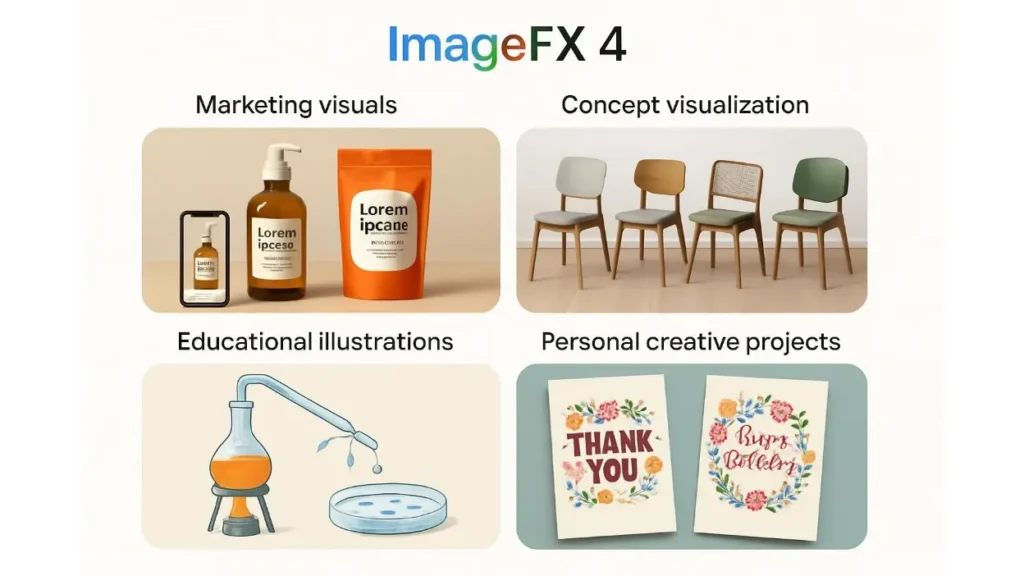
Is ImageFX 4 Right for You?
Perfect For:
- Content creators needing regular visuals without subscription costs
- Small businesses with limited design budgets
- Educators creating custom learning materials
- Marketers requiring concept visualization and social media content
- Hobbyists exploring creative ideas without technical barriers
- Students working on presentations and projects
Look Elsewhere If:
- You need specific aspect ratios beyond square format
- Your work requires perfect human faces or hands
- You need advanced editing capabilities
- You require specialized artistic styles
- Your projects demand the absolute highest resolution
- You need to train the AI on your specific brand or style
Final Verdict
After extensive testing across numerous use cases, ImageFX 4 earns a rating of 4.7/5. It delivers exceptional value through studio-quality image generation at zero cost, with an interface accessible enough for complete beginners yet powerful enough for professional creative work.
While it lacks some advanced features found in premium alternatives, ImageFX4’s combination of quality, speed, and accessibility makes it the ideal starting point for AI image generation. For many users, it may eliminate the need for paid subscriptions entirely.
The future of AI-assisted creativity has arrived, and remarkably, it’s available to everyone. Whether you’re a professional marketer, an educator, or simply someone with ideas to visualize, ImageFX4 deserves a prominent place in your creative toolkit.
Frequently Asked Questions
Is ImageFX 4 completely free to use?
Yes, ImageFX 4 is currently 100% free with no usage limits, subscription fees, or credit systems. You only need a Google account to access all features.
How does ImageFX 4 compare to DALL-E and Midjourney?
ImageFX 4 offers comparable image quality to these paid alternatives, though with fewer customization options. It excels at photorealistic objects and scenes but provides less control over specific styles and formats.
Can I use ImageFX 4 images commercially?
Google allows commercial use of ImageFX4 outputs with proper attribution, though you should review their latest terms of service for specific limitations regarding sensitive industries or high-volume usage.
Does ImageFX 4 add watermarks to images?
No visible watermarks appear on ImageFX 4 images, though they do contain invisible SynthID digital watermarking that identifies them as AI-generated.
What resolution are ImageFX 4 images?
Currently, ImageFX4 generates square images at 1024×1024 pixels, suitable for most digital applications but potentially requiring upscaling for large-format printing.
Can ImageFX 4 edit existing images?
No, ImageFX4 focuses exclusively on generating new images from text prompts. It doesn’t currently offer image editing or modification features.