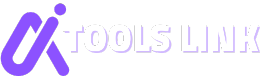Table of Contents
Apob.AI Review
Creating professional-quality videos can feel overwhelming, especially if you lack technical skills or time. But what if you could produce stunning videos effortlessly? Enter Apob AI, a game-changing tool that simplifies video creation for everyone. In this guide, we’ll walk you through 5 easy steps to create eye-catching videos using Apob AI. Whether you’re a marketer, content creator, or business owner, this guide will help you unlock the full potential of AI-powered video generation.

Step 1: Choose Your Video Template
The first step to creating a stunning video with Apob AI is selecting the perfect template. Apob AI offers a wide range of customizable templates designed for various purposes, such as:
- Marketing videos
- Social media content
- Tutorials and explainer videos
- Event promotions
Pro Tip: Choose a template that aligns with your goals. For instance, if you’re creating a video for Instagram, opt for a vertical template optimized for mobile viewing.
Step 2: Upload Your Media
Once you’ve chosen your template, it’s time to upload your media. Apob AI makes this process seamless by supporting a variety of file formats, including:
- Images (JPEG, PNG)
- Videos (MP4, MOV)
- Audio files (MP3, WAV)
Simply drag and drop your files into the platform, and Apob AI will organize them for you. This step ensures your video is personalized and ready for customization.
Step 3: Customize Your Content
Now comes the fun part—customizing your video! Apob AI’s intuitive drag-and-drop editor allows you to:
- Add or edit text overlays
- Incorporate your brand’s colors and logos
- Insert transitions and animations
Pro Tip: Keep your branding consistent. Use your brand’s fonts, colors, and logos to make your video instantly recognizable.
Step 4: Add AI-Powered Enhancements
This is where Apob AI truly shines. Its advanced AI tools can automatically enhance your video by:
- Suggesting effects and filters
- Optimizing video quality
- Adding voiceovers or captions
- Syncing background music
These features save you time and ensure your video looks polished and professional.
Step 5: Export and Share
Once you’re satisfied with your video, it’s time to export and share it with the world. Apob AI allows you to download your video in multiple formats, including MP4 and MOV. You can also directly share your video on platforms like:
- YouTube
- Your website
Pro Tip: Optimize your video for each platform. For example, use shorter clips for Instagram Stories and longer formats for YouTube.
Conclusion
Creating stunning videos doesn’t have to be complicated or time-consuming. With Apob AI, you can produce professional-quality content in just 5 easy steps:
- Choose a template
- Upload your media
- Customize your content
- Add AI-powered enhancements
- Export and share
Ready to transform your video creation process? Try Apob AI today and see how easy it is to create videos that captivate your audience!
By following this guide, you’ll not only master Apob AI but also elevate your video content to new heights. Start creating stunning videos now—your audience is waiting!