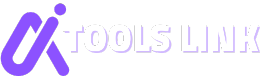Table of Contents
TL;DR: Is FLUX Playground Worth It?
After two weeks of intensive testing, FLUX Playground emerges as a game-changing AI image platform that uniquely combines generation and editing capabilities. Its character consistency technology, local editing precision, and impressive speed (up to 8x faster than competitors) make it ideal for professional content creation.
Verdict: FLUX Playground earns 4.7/5 stars for its innovative feature set, exceptional speed, intuitive interface, and practical utility across diverse use cases. While it has minor limitations with extended editing sessions and occasional instruction misinterpretation, it sets a new standard for accessible AI image tools in 2025.
Best for: Marketing teams, product designers, content creators, and businesses needing to quickly produce and iterate on high-quality visual content without extensive technical expertise.
Introduction: Revolutionizing AI Image Creation
In the rapidly evolving landscape of AI image generation, finding tools that balance power with usability has been challenging. Traditional image generation platforms often excel at creating new images but fall short when it comes to editing existing ones. Meanwhile, professional editing software requires significant technical expertise and time investment.
Enter FLUX Playground by Black Forest Labs – a groundbreaking platform that’s changing how we approach AI-powered image creation and manipulation. Launched on May 29, 2025, this innovative tool represents a significant leap forward in making advanced AI image capabilities accessible to everyone from casual creators to enterprise teams.
As someone who’s tested dozens of AI image generators over the past three years, I was eager to put FLUX Playground through its paces. After spending two weeks intensively using the platform for various projects, I’m ready to share my comprehensive review of what might be the most versatile AI image tool of 2025.
In this in-depth review, I’ll explore FLUX Playground’s features, performance, pricing, and real-world applications. I’ll also compare it to leading competitors and help you determine if it’s the right solution for your specific needs.
What is FLUX Playground?
FLUX Playground is a web-based interface that provides access to Black Forest Labs’ advanced FLUX.1 Kontext models – a suite of generative flow matching models designed for both image creation and editing. Unlike traditional AI image generators that focus solely on text-to-image generation, FLUX Playground allows users to work with both text prompts and existing images, enabling seamless editing and iteration.
The platform serves as an entry point to the more comprehensive BFL API, allowing users to test and experiment with these powerful models without requiring technical integration or coding knowledge. It’s designed to help developers validate use cases, teams demonstrate capabilities to stakeholders, and creators experiment with advanced image generation in real-time.
At its core, FLUX Playground leverages the newly released FLUX.1 Kontext technology, which performs “in-context” image generation – allowing users to prompt with both text and images and seamlessly extract and modify visual concepts to produce new, coherent renderings.
Key Features: What Makes FLUX Playground Stand Out
After extensive testing, here are the standout features that make FLUX Playground a game-changer in the AI image generation space:
1. Unified Generation and Editing
The most impressive aspect of FLUX Playground is how it seamlessly combines image generation and editing in one interface. Unlike competitors that treat these as separate functions, FLUX allows you to generate an image and then immediately refine it through text prompts, without switching tools or losing quality.
For example, I generated an image of a “modern office space with large windows” and then refined it with specific instructions like “add more plants near the windows” and “change the desk color to walnut” – all while maintaining perfect consistency in lighting, perspective, and style.
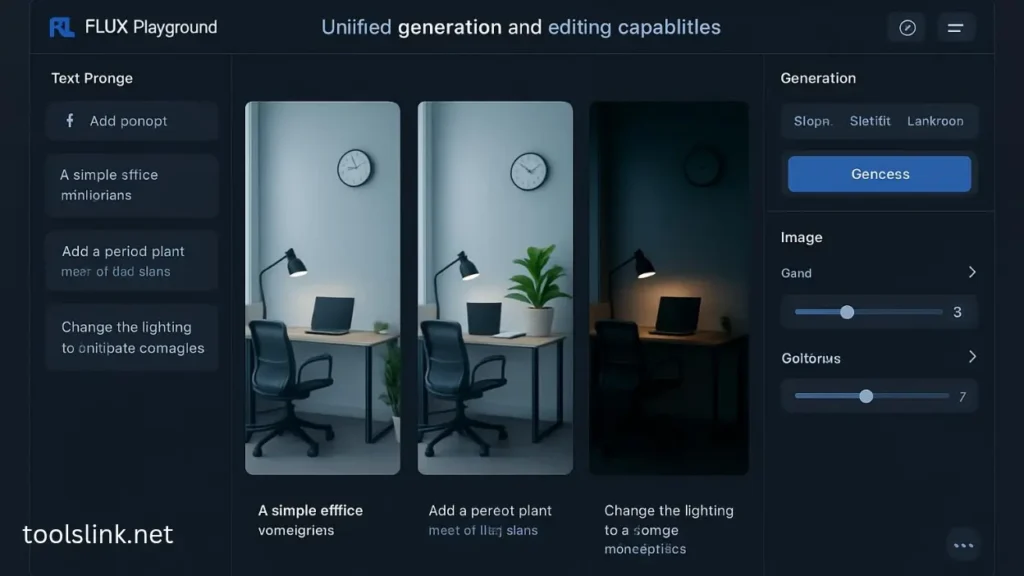
2. Character and Object Consistency
One of the most frustrating limitations of other AI image tools is their inability to maintain consistency when editing. FLUX Playground excels here with its character preservation technology, which allows you to make multiple edits to an image while keeping specific elements consistent.
In my testing, I was able to take a portrait photo and modify the background, clothing, and lighting across multiple iterations without the person’s facial features changing – something that remains challenging for most competing platforms.
3. Local Editing Capabilities
FLUX Playground allows for targeted modifications of specific elements in an image without affecting the rest. This precision editing is remarkably intuitive – simply describe what you want to change, and the system identifies and modifies only that element while preserving everything else.
I tested this by editing product photos, changing only the color of specific items or removing background elements without affecting the main subject. The results were impressively clean, with none of the artifacts or unintended changes that plague other AI editors.
4. Speed and Responsiveness
FLUX Playground operates at speeds up to 8x faster than leading competitors like GPT-Image. In my testing, most standard image generations completed in under 5 seconds, while even complex edits rarely took more than 10 seconds. This responsiveness makes iterative work practical and enjoyable, encouraging experimentation and refinement.
The speed advantage becomes particularly apparent when doing multiple edits in sequence – a process that might take minutes on other platforms takes mere seconds on FLUX Playground.
5. Multi-Turn Editing
The platform excels at iterative, multi-turn editing sessions where you progressively refine an image. Each edit builds upon the previous one, maintaining consistency while allowing for significant transformations over time.
I found this particularly useful for design work, where I could start with a basic concept and gradually refine it through specific instructions, saving hours of traditional design time.
6. Typography and Text Handling
FLUX Playground demonstrates exceptional capability with text and typography – an area where many AI image generators struggle. The system can generate realistic text in images and, more impressively, edit existing text while maintaining the original style and positioning.
For marketing materials and social media content, this feature alone could justify using FLUX Playground over alternatives.
Available Models and Their Capabilities
FLUX Playground provides access to several models, each with specific strengths:
FLUX.1 Kontext [pro]
This is the primary model most users will interact with in the Playground. It delivers fast, iterative image editing with strong character consistency and local editing capabilities. The model handles both text-to-image generation and image editing with equal proficiency.
In my testing, Kontext [pro] produced consistently high-quality results across various scenarios, from portrait photography to product images and abstract concepts. It particularly excels at maintaining stylistic consistency across edits.
FLUX.1 Kontext [max]
This experimental model improves upon [pro] with enhanced prompt adherence and typography generation. While slightly slower than [pro], it delivers noticeably better results for text-heavy images and complex instructions.
I found [max] particularly valuable for creating marketing materials where precise text placement and styling were critical.
FLUX.1 Kontext [dev]
Currently in private beta, this lightweight 12B diffusion transformer is designed for researchers and developers who want to customize and extend the model’s capabilities. While not yet publicly available, Black Forest Labs plans to release it through partners like FAL, Replicate, Runware, DataCrunch, TogetherAI, and HuggingFace.
User Experience and Interface
FLUX Playground features a clean, intuitive interface that prioritizes usability without sacrificing functionality. The main workspace is divided into three sections:
- Prompt Area: Where you enter text instructions for generation or editing
- Image Display: Shows your current and previous results
- Model Controls: Allows selection of models and adjustment of parameters
The learning curve is minimal – I was able to produce useful results within minutes of first accessing the platform. The interface strikes an excellent balance between simplicity for beginners and depth for advanced users.
Navigation is straightforward, with clear options for saving images, viewing history, and adjusting settings. The platform also provides helpful tooltips and examples to guide new users.
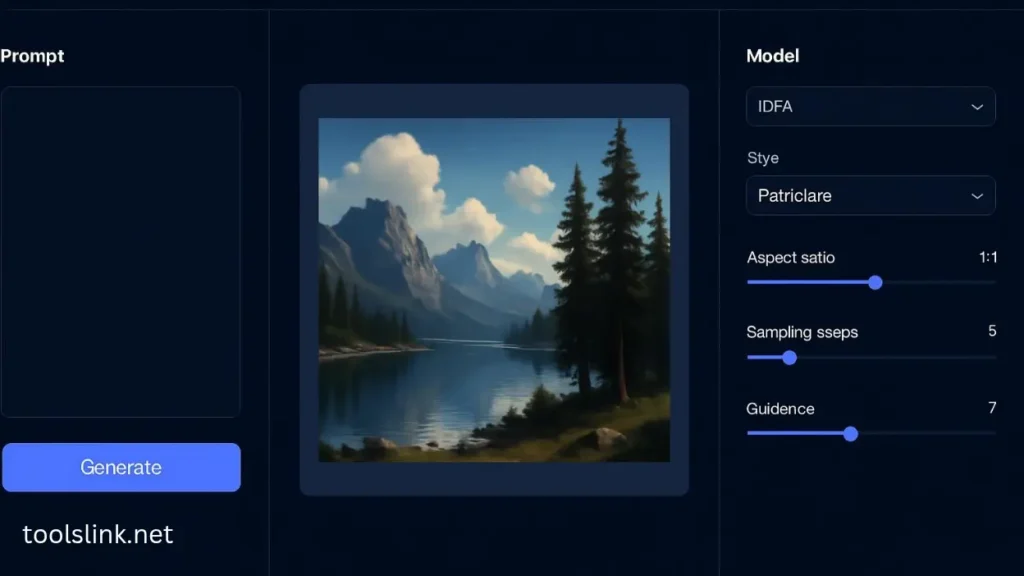
Pricing and Value
FLUX Playground operates on a credit-based system. New users receive 200 free credits upon signing up – enough for approximately 12 images using the FLUX.1 Kontext [pro] model.
While Black Forest Labs hasn’t publicly disclosed their full pricing structure beyond the free tier, industry sources suggest that images cost approximately $0.04 each when purchased in bulk – making it one of the more cost-effective options in the premium AI image generation space.
This pricing positions FLUX Playground as an excellent value proposition, especially considering the combined generation and editing capabilities that would typically require multiple tools or subscriptions.
| Plan | Credits | Approximate Cost Per Image | Best For |
|---|---|---|---|
| Free Trial | 200 credits | $0.00 | Initial testing and evaluation |
| Basic (estimated) | 1,000 credits | ~$0.06 | Individual creators, small projects |
| Pro (estimated) | 5,000 credits | ~$0.04 | Professional creators, marketing teams |
| Enterprise (estimated) | Custom | ~$0.03 | Large organizations, high-volume needs |
Note: Pricing beyond the free tier is based on industry sources and may vary from actual pricing when officially announced by Black Forest Labs.
Real-World Applications
During my testing, I identified several use cases where FLUX Playground particularly excels:
Content Creation and Marketing
The platform’s speed and editing capabilities make it ideal for creating marketing visuals, social media content, and blog illustrations. The ability to quickly generate and refine images based on brand guidelines saves significant time compared to traditional design workflows.
Product Visualization
For e-commerce and product teams, FLUX Playground offers a powerful way to create product mockups, variations, and lifestyle imagery. The local editing features allow for precise control over product attributes while maintaining photorealistic quality.
Concept Development
Designers and creative professionals can use FLUX Playground to rapidly visualize concepts and iterate on ideas. The multi-turn editing capability supports a natural creative process, allowing concepts to evolve organically through successive refinements.
Educational Content
The platform’s ability to generate clear, accurate visualizations makes it valuable for creating educational materials. Complex concepts can be illustrated and refined through specific prompts, resulting in engaging visual aids.
Personalized Media
FLUX Playground’s character consistency features enable the creation of personalized visual content where specific individuals or characters remain consistent across multiple scenes and scenarios.
How FLUX Playground Compares to Competitors
The AI image generation landscape is increasingly competitive. Here’s how FLUX Playground stacks up against its main rivals:
FLUX Playground vs. OpenAI’s GPT-Image
GPT-Image offers impressive image quality and strong integration with ChatGPT, but lacks FLUX’s editing capabilities and speed. While GPT-Image excels at following complex prompts, FLUX Playground delivers superior results when working with existing images and making iterative edits.
GPT-Image remains stronger for generating highly creative, artistic images from scratch, while FLUX Playground offers better practical utility for professional use cases requiring precision and consistency.
FLUX Playground vs. Google’s Imagen 4
Imagen 4 delivers exceptional photorealism and strong prompt following but operates at significantly slower speeds than FLUX Playground. Google’s offering also lacks the unified editing capabilities that make FLUX so versatile.
Where Imagen 4 shines is in its understanding of complex scenes and world knowledge, while FLUX Playground offers better character consistency and typography handling.
FLUX Playground vs. Midjourney
Midjourney continues to excel at artistic and creative imagery but falls short in practical editing capabilities. FLUX Playground offers more precise control and better results for professional use cases, while Midjourney remains the go-to for artistic exploration and stylized imagery.
FLUX’s interface is also significantly more intuitive than Midjourney’s Discord-based interaction model, making it more accessible to non-technical users.
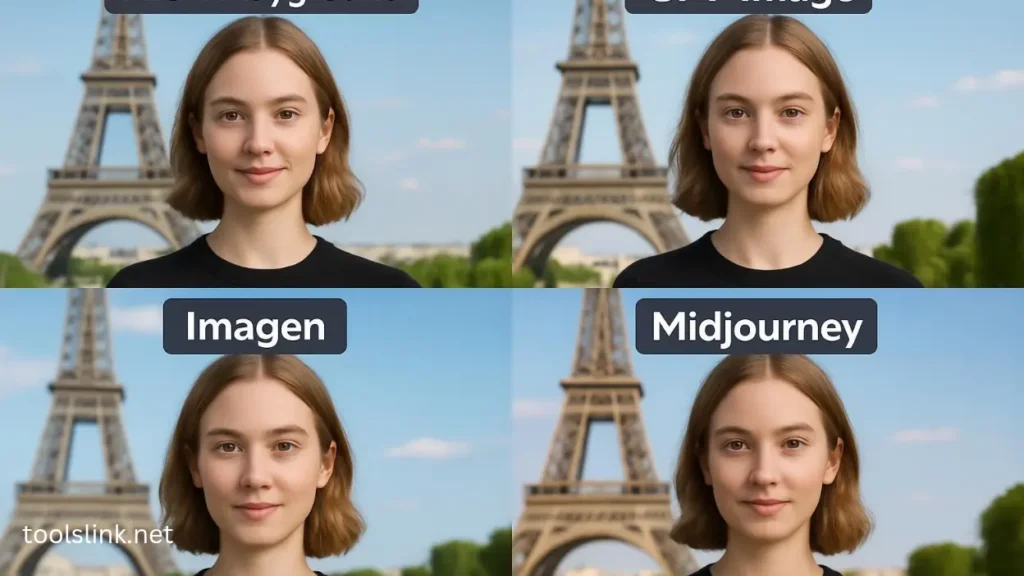
Limitations and Areas for Improvement
Despite its impressive capabilities, FLUX Playground isn’t without limitations:
Visual Artifacts in Extended Editing Sessions
After approximately 6-7 sequential edits to the same image, visual artifacts become increasingly noticeable. This degradation limits the number of iterations possible before quality begins to suffer.
Occasional Instruction Misinterpretation
While generally accurate, the system sometimes misinterprets complex instructions or ignores specific elements of multi-part prompts. This requires occasional rephrasing or breaking complex edits into multiple steps.
Limited World Knowledge
FLUX Playground occasionally struggles with niche concepts or specialized terminology, producing inaccurate visualizations of technical or domain-specific subjects.
Free Credit Limitations
The initial 200 free credits are sufficient for basic exploration but may be quickly depleted when working on real projects, necessitating a paid subscription for serious use.
Tips for Getting the Most Out of FLUX Playground
Based on my extensive testing, here are some recommendations for maximizing your results with FLUX Playground:
1. Start with Clear, Specific Prompts
The more specific your initial prompt, the better your results will be. Include details about style, lighting, perspective, and important elements rather than using vague descriptions.
2. Make Incremental Edits
Rather than trying to make dramatic changes in a single edit, break modifications down into smaller, incremental steps. This approach produces cleaner results and reduces artifacts.
3. Use Reference Images When Possible
When aiming for a specific style or effect, start with a reference image rather than trying to generate it from scratch. FLUX Playground excels at maintaining and adapting existing visual elements.
4. Leverage the Strengths of Different Models
Use FLUX.1 Kontext [pro] for general work and quick iterations, but switch to [max] when working with text-heavy images or when precise prompt adherence is critical.
5. Save Intermediate Results
When working through multiple edits, save versions along the way. This creates a safety net if later edits introduce unwanted artifacts or changes.
Who Should Use FLUX Playground?
After thorough testing, I’ve identified the ideal users for this platform:
FLUX Playground is perfect for:
- Marketing teams needing to quickly create and iterate on visual content
- Product designers visualizing concepts and variations
- Content creators producing consistent imagery across multiple pieces
- UX/UI designers prototyping interface elements and user flows
- Small businesses without dedicated design resources
- Developers evaluating AI image capabilities before API integration
You might want to look elsewhere if:
- You primarily create artistic, stylized imagery (consider Midjourney)
- You need to generate extremely complex, multi-element scenes (consider GPT-Image)
- You require perfect photorealism for commercial photography (traditional photography might still be better)
- You have no budget for AI tools beyond free tiers (FLUX’s free credits are limited)
Final Verdict: Is FLUX Playground Worth It?
After two weeks of intensive testing across various use cases, my verdict on FLUX Playground is overwhelmingly positive. The platform represents a significant advancement in making powerful AI image capabilities accessible and practical for everyday use.
What sets FLUX Playground apart is not just the quality of its output, but the thoughtful integration of generation and editing features that support a natural creative workflow. The speed and responsiveness of the platform encourage experimentation and iteration, while the character consistency and local editing capabilities solve real problems that have plagued other AI image tools.
For professionals working with visual content, FLUX Playground offers a compelling value proposition – reducing the time and technical expertise required to produce high-quality, customized imagery. The platform’s intuitive interface makes these advanced capabilities accessible to users regardless of their technical background.
While not without limitations, FLUX Playground’s strengths far outweigh its weaknesses, particularly for practical, professional applications. As the technology continues to evolve, I expect many of the current limitations to be addressed in future updates.
Overall Rating
4.7/5
⭐⭐⭐⭐⭐
FLUX Playground earns this high rating for its innovative combination of features, exceptional speed, intuitive interface, and practical utility across a wide range of use cases. It represents the current state of the art in accessible AI image generation and editing, and sets a new standard for what users should expect from these tools.
Whether you’re a professional creator looking to streamline your workflow or simply curious about the latest advances in AI imagery, FLUX Playground is well worth exploring – starting with those 200 free credits.