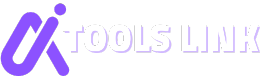Table of Contents
In today’s digital age, art has changed a lot. AI tools now let anyone make amazing art in seconds. So, can you use AI to make your art ideas come to life without spending a lot? Yes, you can, and this article will show you how to use free AI art generators.

Imagine making cool illustrations, realistic portraits, or unique digital art right from your device. Thanks to advanced AI, this dream is now real. Let’s dive into the world of free AI art generators. Here, creativity knows no bounds, and you can create with just your fingertips.
Key Takeaways
- Discover the latest advancements in AI-powered art generation
- Explore a variety of free AI art tools that can unleash your creative potential
- Learn how to leverage AI technology to create stunning visuals without breaking the bank
- Understand the core technologies and techniques behind AI art generation
- Get practical tips and strategies for maximizing the results of your AI-generated art
Understanding AI Art Generation Technology
The world of art has changed a lot thanks to AI. AI art tools let artists and designers explore new ways to create. These tools use smart algorithms and learning models to make this possible.
How AI Transforms Text into Visual Art
AI art generators use special language models and computer vision. They take text prompts and turn them into beautiful images. This is done by analyzing the text’s meaning and context, creating art that looks good.
Core Technologies Behind AI Art Creation
AI art generation relies on advanced technologies. Generative Adversarial Networks (GANs), Convolutional Neural Networks (CNNs), and Recurrent Neural Networks (RNNs) are key. They learn from huge datasets of digital art, creating unique pieces.
Evolution of AI Art Generation Tools
AI art tools have grown a lot over time. From AARON to Stable Diffusion v2-1, the field has made huge strides. Tools like Firefly by Adobe make AI art easier to use.
AI is changing art in big ways. It combines human creativity with machine smarts. This opens up new paths for art, changing how we think about creativity and originality.
AI art generator free: Top No-Cost Platforms in 2024
In the world of AI art, many platforms now offer free services. MyEdit Online Photo Editor gives you free prompts every day. It also has over 10 AI features to try out. NightCafe lets you use 5 free credits each day. You can get more credits by doing different activities.
DALL·E 3/ChatGPT and Craiyon are great for those looking for free AI art tools. They offer different image qualities, styles, and easy-to-use interfaces. This makes them perfect for all kinds of artists, no matter their skill level.
| Platform | Free Features | Premium Options |
|---|---|---|
| MyEdit Online Photo Editor | Multiple free prompts daily Over 10 AI features | N/A |
| NightCafe | 5 free credits daily Ability to earn more credits | Paid plans starting at $4.79/month for 100 credits |
| DALL·E 3/ChatGPT | Free access to AI art generation | N/A |
| Craiyon | Free AI art creation | N/A |
Whether you’re an experienced artist or just starting, these platforms are great. They let you explore your creativity without spending money. Dive into the world of AI art in 2024 and see what amazing things you can create.

“The future of art is being shaped by the incredible advancements in AI technology. These free platforms are democratizing the creative process, empowering anyone to become a digital artist.”
Essential Features of Online AI Art Generators
The world of AI art is growing fast. More free and low-cost AI art tools are coming out. These tools have key features that make creating art with AI better and more fun.
Image Quality and Resolution Options
Users want their AI art to look great. MyEdit Online Photo Editor offers top-notch AI features. These include AI Sketch, AI Anime, AI Room, and AI Product Background. They make sure the art looks sharp and colorful, even when it’s big.
Style Customization Capabilities
Being able to make art your own is important. Midjourney lets users pick from many styles. This suits both hobbyists and pros, with prices from $8 to $96 a month.
User Interface and Accessibility
How easy it is to use an AI art tool matters a lot. NightCafe makes it simple to get creative. It also lets users earn more to use, making it more accessible to everyone.
| Platform | Image Quality | Style Customization | Pricing |
|---|---|---|---|
| MyEdit Online Photo Editor | High-quality AI-powered features | Variety of AI-based styles | Free with premium options |
| Midjourney | Detailed and visually striking | Diverse style options | $8/month to $96/month |
| NightCafe | Excellent image quality | Customizable style settings | 5 free credits daily, premium plans from $4.79/month |
| DreamStudio | High-resolution, AI-generated art | Flexible style preferences | Pay-as-you-go model |
As AI art tools keep getting better, these key features will be more important. They help meet the needs of artists all over the world.
Getting Started with AI Art Creation
Starting with AI art is now easy, thanks to new platforms like PicLumen. This platform is free and easy to use. It helps anyone to explore their creativity.
PicLumen’s Free AI Art Generator removes financial barriers. It lets users create digital art without worrying about money. The platform’s real-time image generation means you get instant results.
PicLumen is easy to use. You don’t need to sign up to start creating. It’s perfect for anyone, from social media creators to beginners. You can use tools like AI inpainting and colorization to enhance your art.
The platform is simple and works well for all skill levels. It’s fast and efficient, making it a top choice in AI art. PicLumen helps you create more without waiting.
Other free platforms like MyEdit and Midjourney also offer great features. They let you explore digital art without spending money. These tools have changed how we create digital art, making it more accessible.
| Platform | Free Features | Paid Plans |
|---|---|---|
| PicLumen | Completely free to use | N/A |
| MyEdit | 10+ AI features with multiple free prompts daily | N/A |
| Midjourney | 25 free credits upon sign-up | $8/month for Basic, $24/month for Standard, $48/month for Pro, $96/month for Mega |
| NightCafe | 5 free credits daily | $4.79/month for 100 credits to $39.99/month for 1400 credits |
| DreamStudio | 25 free credits upon sign-up, pay-as-you-go system | Fluctuating credit value |
Using these platforms lets you explore your creativity without worrying about money. They show how AI can make digital art accessible to everyone.

Popular Art Styles and Generation Techniques
Free AI art generators let users explore many artistic styles and techniques. They can create everything from realistic images to abstract art. These tools are getting better, offering more ways to express creativity.
Realistic and Photographic Styles
AI art generators like Artbreeder and Fotor are great for realistic images. They use advanced algorithms to make text prompts look like real photos. These images are so good, you might think they were made by a human.
Abstract and Contemporary Art Options
Pixray and Runway ML are perfect for abstract and modern art. They turn simple text into bold, avant-garde art. This lets users push the limits of digital art and try new things.
Digital Illustration Techniques
Platforms like PaintsChainer and ArtFlow are great for digital illustration. They have special tools for creating anime-style characters and detailed vector designs. These AI tools make it easy to bring your illustrations to life.
Free AI art generators offer a wide range of styles and techniques. This means everyone can find the right tool for their art. Whether you like realism, abstraction, or digital illustration, AI art generation has something for you.
Maximizing AI Art Generator Results
To get the most out of ai image creator tools, start with detailed text prompts. These should clearly show what you want your art to look like. Use style presets to get the exact look you want, from realistic to abstract.
Explore the advanced settings of no-cost ai art tool platforms. Negative prompts can help you avoid unwanted elements in your art. Some tools also let you upload reference images or mix different images, opening up more creative options.
Knowing what each AI model is good at can change your game. Some are great at realistic scenes, while others create surreal or impressionistic art. Try out different ai image creator tools to find the one that fits your style and needs.
| AI Art Generator | Strengths | Pricing |
|---|---|---|
| DALL-E 2 | Highly detailed, customizable artwork | Free credits, additional credits available for purchase |
| Midjourney | Stunning, artistic creations with a focus on aesthetics | Free limited version, paid plans starting at $10/month |
| Craiyon (DALL-E Mini) | Quick and free AI art generation with creative outputs | Free worldwide |
By using advanced features and understanding each ai image creator tool’s strengths, you can elevate your AI art. This opens up a world of creative possibilities.
Commercial Usage and Licensing Considerations
The world of free AI art platforms is growing fast. It’s key to know about commercial use and licensing for AI art. Some platforms, like gratis ai art platform MyEdit Online Photo Editor, let you use art for free. But others might have rules and limits.
Copyright Guidelines for AI-Generated Art
The rules for AI art copyright are still being figured out. Most platforms say you own the rights to your AI art. But the details can differ. Always check the licensing terms of any free ai art app before using it for business.
Business Applications and Limitations
AI art is used in many business areas, like marketing and social media. But, it’s important to know its limits. Midjourney and NightCafe are great for their style options and easy use. DreamStudio has cool features like custom steps and model versions.
The rules for using AI art for business are changing fast. By keeping up with platform guidelines, you can use these free ai art app and gratis ai art platform tools wisely. This way, you can avoid legal and ethical issues.
| Platform | Commercial Use Policy | Copyright Guidelines |
|---|---|---|
| MyEdit Online Photo Editor | Unrestricted commercial use | User retains rights to AI-created artwork |
| Midjourney | Commercial use with attribution | User retains rights, some limitations apply |
| NightCafe | Commercial use with attribution | User retains rights, some limitations apply |
| DreamStudio | Commercial use with attribution | User retains rights, some limitations apply |
Integration with Other Digital Art Tools
As AI art generation grows, many platforms now work well with other digital art tools. For example, Adobe Firefly, a top AI image creator, works with the Creative Cloud suite. This makes it easy to add AI ideas to my digital art projects.
Some AI art tools also let you use traditional digital art to improve or change the AI’s work. This makes it easy to move from AI ideas to a finished piece. It helps me use the best of both AI and manual art skills.
Being able to mix AI art with digital art tools has changed how I create. It lets me try out different AI art makers and zero-cost image creators. This leads to more varied and eye-catching final works.
FAQ
What is AI art generation and how does it work?
AI art generation lets users make digital art quickly. It uses smart algorithms to turn text into pictures. This tech has changed the art world, helping both pros and hobbyists.
What are the core technologies behind AI art creation?
AI art uses machine learning and neural networks. These tools have grown from simple text-to-image tools to advanced art makers.
What are some popular free AI art generator platforms?
Free AI art services include MyEdit Online Photo Editor, NightCafe, DALL·E 3/ChatGPT, and Craiyon. They offer different image qualities and styles, all for free.
What are the key features of AI art generators?
AI art tools provide high-quality images and various styles. They have simple or advanced interfaces, and some work on mobile devices.
How do I get started with creating AI art?
Start by picking a platform, entering a text prompt, and choosing a style. Some tools have special features like AI Sketch. Knowing how to write good prompts helps a lot.
What types of art styles can AI generators create?
AI can make many styles, from realistic to abstract. You can get sketches or anime-style art. Some tools focus on specific styles, while others offer many options.
How can I maximize the results of my AI art generation?
For better results, try detailed prompts and use style presets. Explore advanced settings and negative prompts. Some tools let you upload images or mix styles. Knowing the strengths of AI models helps too.
Can I use AI-generated art commercially?
Commercial use of AI art depends on the platform. Some allow it freely, while others have rules. Always check the terms before using AI art for business.
How can AI art generators integrate with other digital art tools?
Many AI art tools work with other digital art software. For example, Adobe Firefly integrates with Creative Cloud. This makes it easy to refine AI art with traditional tools.