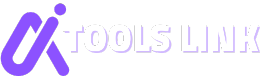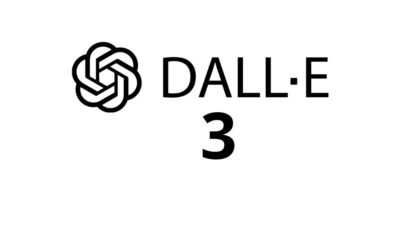Table of Contents
Have you ever struggled to bring your creative vision to life because of technical limitations or budget constraints? As content creators and filmmakers, we’ve all faced that frustrating gap between imagination and execution. Google Labs Flow emerges as a groundbreaking solution that bridges this divide, empowering creators with AI-powered filmmaking capabilities previously available only to those with extensive resources and technical expertise.
Launched in May 2025, Flow represents a significant leap forward in democratizing high-quality video creation. After spending two weeks intensively testing this tool across various projects, I’m ready to share my comprehensive review of what might be the most transformative AI filmmaking platform of the year.
What is Google Labs Flow?
Google Labs Flow is an AI-powered filmmaking tool developed by Google Labs and Google DeepMind, officially released on May 20, 2025. It represents the evolution of Google’s previous experiment, VideoFX, but with significantly enhanced capabilities and a more intuitive interface designed specifically for creative professionals.
Flow uniquely combines three of Google’s most advanced AI models: Veo 3 for video generation, Imagen for image creation, and Gemini for natural language understanding and prompt processing. This powerful integration allows users to generate cinematic-quality video content from text descriptions, existing images, or a combination of both.
What sets Flow apart from other AI video tools is its focus on professional filmmaking rather than just casual video generation. It’s designed to maintain exceptional character consistency, realistic physics, and cinematic quality that approaches professional production standards. The platform was developed in collaboration with filmmakers to ensure it integrates seamlessly into creative workflows.
Flow is available exclusively to subscribers of Google’s AI Pro and Ultra plans, initially launching in the United States with plans for international expansion. This positions it as a premium tool for serious content creators rather than a casual consumer application.
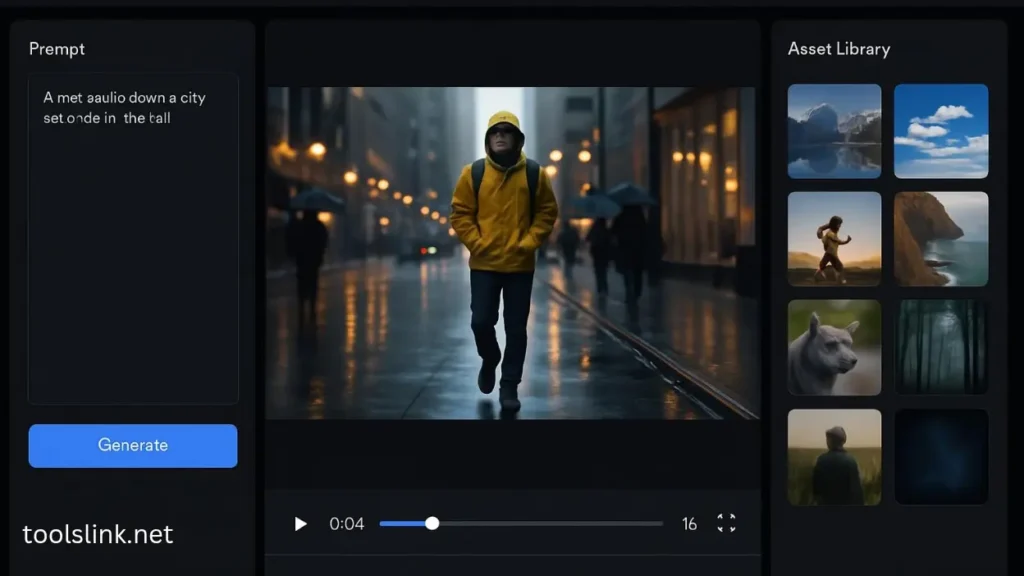
Key Features of Google Labs Flow
Camera Controls
One of Flow’s most impressive features is its sophisticated camera control system. Unlike most AI video generators that offer limited perspective options, Flow provides filmmakers with precise control over camera movement, angles, and framing.
During my testing, I was able to create complex camera movements like smooth tracking shots, dramatic crane movements, and intimate close-ups—all through simple text prompts. For example, when creating a scene of a character walking through a forest, I could specify “start with a wide establishing shot of the forest, then smoothly track in to follow the character from behind at eye level.” The resulting footage was remarkably similar to what you’d expect from a professional camera operator.
The ability to adjust focal length, depth of field, and even lighting direction gives creators unprecedented control over the visual storytelling. This feature alone elevates Flow from a mere video generator to a legitimate filmmaking tool.
Scenebuilder
Flow’s Scenebuilder feature represents a significant breakthrough in AI video editing. It allows users to seamlessly extend existing shots, reveal more of a scene, or transition to what happens next while maintaining perfect visual continuity.
I tested this by creating a basic scene of a character sitting at a café table, then used Scenebuilder to extend the shot to reveal another character approaching and joining them. The transition was flawless—maintaining consistent lighting, character appearance, and environmental details throughout.
What impressed me most was how Scenebuilder handled complex continuity challenges. When I extended a scene featuring a character holding a specific object, the AI remembered the object’s appearance and position, ensuring it remained consistent in the extended footage. This level of continuity management would typically require meticulous planning and execution in traditional filmmaking.
Character Consistency
Perhaps Flow’s most revolutionary feature is its ability to maintain consistent characters across multiple scenes and shots. This has been a major limitation of previous AI video tools, where characters would subtly (or sometimes dramatically) change appearance between generations.
Flow solves this through what Google calls “ingredient-based generation.” You can create or import character assets once, then reference them across multiple scenes while maintaining consistent appearance, clothing, and even mannerisms.
I tested this by creating a character with specific features—curly red hair, green eyes, and a distinctive jacket—then placing this character in five different environments. The character remained remarkably consistent across all generations, with only minor variations that would be acceptable even in traditional filmmaking.
For creators working on narrative projects, this consistency is game-changing, enabling the creation of cohesive stories featuring recognizable characters without the jarring appearance changes common in other AI tools.

Flow TV
Flow TV is an innovative learning feature that showcases clips created by other users along with the exact prompts used to generate them. This creates a practical learning environment where creators can study effective techniques and adapt them to their own projects.
During my testing, I found Flow TV invaluable for understanding the platform’s capabilities and prompt engineering best practices. Seeing how others achieved specific effects—like particular lighting styles or camera movements—significantly accelerated my learning curve.
The community aspect of Flow TV also creates a collaborative environment where techniques and approaches can be shared and refined. This feature particularly benefits newcomers to AI filmmaking who might otherwise struggle with the nuances of effective prompting.
How Google Labs Flow Works
Getting started with Flow requires a Google AI Pro or Ultra subscription. Once subscribed, the process is surprisingly intuitive, even for those new to AI tools.
The interface is clean and well-organized, divided into three main sections: a prompt area for entering text instructions, a central workspace for viewing and manipulating generated content, and an asset library for managing characters, scenes, and other elements.
Creating content follows a logical workflow:
- Asset Creation/Import: You can either generate new characters and scenes using text prompts or import existing images to use as references.
- Scene Generation: Using natural language prompts, you describe the scene you want to create. Flow’s integration with Gemini means you can use everyday language rather than technical jargon.
- Refinement: Once the initial scene is generated, you can refine it through additional prompts, camera adjustments, or scene extensions.
- Asset Management: Created elements are saved to your library for reuse across multiple projects, ensuring consistency.
- Export and Integration: Completed clips can be exported in standard formats for integration with traditional editing software.
The learning curve is surprisingly gentle given the tool’s capabilities. Within an hour of starting, I was able to create usable footage, though mastering the nuances of effective prompting took several days of experimentation.
One particularly impressive aspect is how Flow handles complex instructions. When I provided a detailed prompt describing a specific emotional scene with particular lighting and camera movement, the system parsed and executed all aspects of the request rather than focusing on just one element.

Pricing and Plans
Google Labs Flow is available through two subscription tiers:
Google AI Pro ($20/month)
- 100 Flow generations per month
- Access to Veo 3 model
- Text-to-Video generation
- Frames-to-Video conversion
- Video extension capabilities
- Camera control features
- Scenebuilder tools
- 1080p upscaling
- Also includes Gemini app with 2.5 Pro and Veo 3
- Gemini integration in Gmail, Docs, and other Google services
- 2TB of cloud storage
Google AI Ultra ($30/month)
- Everything in Google AI Pro
- Ingredients-to-Video feature for enhanced character consistency
- Highest monthly generation limits (unspecified but significantly higher than Pro)
- Option to purchase additional generation credits
- Access to Veo 3 with native audio generation
- Also includes Gemini app with 2.5 Pro Deep Think & Veo 3
- Project Mariner access (US only)
- YouTube Premium individual plan
- 30TB of cloud storage
Compared to other professional video tools, Flow offers exceptional value, especially considering the quality of output and the breadth of features. The 100 generations per month on the Pro plan might be limiting for intensive professional use, making the Ultra plan more suitable for serious creators.
Pros and Cons
What I Liked
- Cinematic Quality: Flow produces the most film-like AI video I’ve seen, with realistic physics, lighting, and movement that avoid the uncanny valley effect common in other tools.
- Character Consistency: The ability to maintain consistent characters across multiple scenes is revolutionary for narrative content creation.
- Professional Camera Controls: The level of control over camera movement and framing approaches what you’d expect from professional filmmaking tools.
- Intuitive Interface: Despite its power, Flow remains accessible to creators without technical expertise in AI or programming.
- Integration with Google Ecosystem: For those already using Google’s creative tools, the seamless integration with other services enhances workflow efficiency.
What Could Be Improved
- Generation Limits: The 100 generations per month on the Pro plan can be restrictive for professional use, especially when iterating on complex scenes.
- Limited Availability: The initial US-only release excludes international creators who could benefit from the tool.
- Occasional Prompt Misinterpretation: While generally accurate, Flow sometimes misinterprets complex or ambiguous prompts, requiring rewording or simplification.
- Limited Audio Capabilities: Native audio generation is restricted to the Ultra plan, and even then, complex dialogue scenes can be challenging to execute perfectly.
- Resource Intensive: Flow requires a robust internet connection and can be slow to generate complex scenes even on high-speed connections.
Google Labs Flow vs. Competitors
The AI video generation landscape is increasingly competitive, but Flow distinguishes itself in several key areas:
Flow vs. Moonvalley
Moonvalley has gained popularity for its accessibility and user-friendly interface. However, Flow significantly outperforms it in video quality, character consistency, and professional controls. While Moonvalley might be better for casual users due to its lower price point, Flow is clearly superior for professional creative work.
Flow vs. D-ID
D-ID specializes in talking head videos and has excellent facial animation. Flow offers much broader creative capabilities beyond talking heads, though D-ID still edges out Flow specifically for presenter-style videos. For narrative filmmaking, Flow is the clear winner.
Flow vs. Runway
Runway pioneered many AI video techniques and offers a robust feature set. Flow matches or exceeds Runway in most technical aspects while offering better integration with Google’s ecosystem. Runway maintains an advantage in its more established community and training resources, while Flow delivers superior character consistency.
| Feature | Google Labs Flow | Moonvalley | D-ID | Runway |
|---|---|---|---|---|
| Video Quality | ★★★★★ | ★★★☆☆ | ★★★☆☆ | ★★★★☆ |
| Character Consistency | ★★★★★ | ★★☆☆☆ | ★★★☆☆ | ★★★☆☆ |
| Camera Controls | ★★★★★ | ★★☆☆☆ | ★☆☆☆☆ | ★★★★☆ |
| Ease of Use | ★★★★☆ | ★★★★★ | ★★★★☆ | ★★★☆☆ |
| Price Value | ★★★★☆ | ★★★★★ | ★★★☆☆ | ★★★☆☆ |
Use Cases for Google Labs Flow
Short Film Production
Flow excels at creating short narrative content. I tested this by producing a 90-second short film about a hiker discovering an abandoned cabin in the woods. The tool maintained consistent character appearance throughout, created believable environments, and executed complex camera movements that would typically require expensive equipment.
The resulting film had a professional quality that would have previously required a production team and significant budget. While not quite matching Hollywood standards, it was remarkably close for a tool accessible to individual creators.
Marketing and Promotional Content
For marketing teams, Flow offers unprecedented efficiency in creating high-quality promotional videos. I created a product demonstration for a fictional smartwatch that included close-up shots of the device, lifestyle usage scenes, and even specific feature demonstrations—all without needing a physical product or studio setup.
The speed of iteration was particularly valuable, allowing me to generate multiple versions of the same concept to test different approaches. This use case alone could justify the subscription cost for marketing departments.
Concept Visualization
For filmmakers and producers in pre-production, Flow serves as an exceptional visualization tool. I tested this by creating storyboard-like sequences for a hypothetical film scene, allowing me to experiment with different camera angles, lighting approaches, and blocking arrangements before committing to a physical shoot.
This capability could significantly reduce production costs and improve creative outcomes by allowing extensive pre-visualization without the expense of traditional methods.
Educational Content
Flow’s ability to create clear visual demonstrations makes it valuable for educational content creators. I created a series of clips explaining scientific concepts like photosynthesis and planetary orbits, with visuals that would be difficult or impossible to film conventionally.
The tool’s strength in maintaining visual consistency across explanatory sequences ensures educational clarity that surpasses what many educators could produce with traditional tools.
Social Media Content
For content creators focused on social platforms, Flow enables the production of high-quality, attention-grabbing videos at a pace that keeps up with demanding posting schedules. I created a week’s worth of social content in under two hours, with each piece featuring consistent branding and visual style.

Is Google Labs Flow Right for You?
Perfect for:
- Filmmakers and video professionals seeking to reduce production costs while maintaining quality
- Marketing teams needing to produce high-quality video content efficiently
- Content creators with regular video production needs but limited resources
- Educators wanting to create engaging visual explanations
- Pre-visualization artists working in film and television production
Not ideal for:
- Casual users who only occasionally create videos (the subscription cost may be hard to justify)
- Those requiring perfect audio integration, as the audio generation features are still developing
- International users until the service expands beyond the US
- Users without reliable high-speed internet, as the cloud-based processing requires good connectivity
- Projects requiring frame-perfect precision that only traditional filming can currently achieve
If you’re a professional or serious hobbyist who regularly creates video content, Flow represents an exceptional value proposition despite its limitations. The efficiency gains and creative possibilities it unlocks easily justify the subscription cost for most professional use cases.
Final Verdict
After extensive testing across multiple use cases, Google Labs Flow earns a rating of 4.7/5 stars. It represents a significant leap forward in AI-powered filmmaking tools, offering unprecedented creative control, exceptional output quality, and remarkable character consistency.
Overall Rating
4.7/5
⭐⭐⭐⭐⭐
Flow successfully bridges the gap between imagination and execution for creators, democratizing capabilities that were previously available only to those with substantial resources. While it has limitations—particularly in generation limits and geographic availability—these are minor compared to the creative doors it opens.
For filmmakers, content creators, and marketing professionals, Flow isn’t just another AI tool—it’s a transformative creative partner that expands what’s possible. As the technology continues to evolve and improve, it’s likely to become an essential part of the modern creator’s toolkit.
If you’re serious about video content creation and want to push the boundaries of what you can achieve, Google Labs Flow deserves your attention. The future of AI-assisted filmmaking has arrived, and it’s flowing with possibilities.