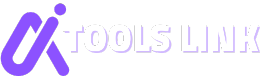Table of Contents
Quick Facts
- Website Name: Kling AI
- Category: AI video and image generation
- Price: Free model available, Pro model starting at $10/month
- Trial Available? Yes, with daily free credits
- Languages Supported: Primarily English and Chinese
Rating Chart
- Overall Rating: ⭐⭐⭐⭐
- Ease of Use: ⭐⭐⭐⭐
- Features: ⭐⭐⭐⭐⭐
- Pricing: ⭐⭐⭐⭐
- Customer Support: ⭐⭐⭐⭐
Overview
Kling AI is a creative AI tool designed for generating videos and images from text prompts. Originally available only in China, it’s now accessible globally with just an email signup, no phone number required. The platform offers generous free credits that refresh daily, making it ideal for users who need basic video and image generation capabilities. With options like text-to-video and image-to-video, as well as several aspect ratios and customizable settings, Kling AI is geared toward both casual users and professionals looking for high-quality video creation.
Key Features
- Core Features: Kling AI supports text-to-video, image-to-video, and text-to-image generation. Users can adjust various settings, including aspect ratios (16:9, 9:16, 1:1), creativity levels, and camera movement options.
- Professional Mode: Access to longer videos (up to 3 minutes), higher-quality outputs, and exclusive customization options, available only for Pro subscribers.
- User Experience (UX): Simple and intuitive interface with clear settings and options, though generating high-quality videos might take more time.
- AI Model Performance: Excellent image-to-video capabilities, producing visually impressive results. Text-to-video quality varies, with Pro mode generally providing better visuals.
User Experience
- Onboarding Process: Quick and easy signup with an email address, no phone number required.
- Tutorials & Resources: The platform provides basic guidance, but could benefit from more detailed tutorials for beginners.
- Community & Support: Support is available for Pro users, and Kling AI has an active community sharing prompts and ideas.
Pricing Plans
- Free Plan: Users receive 66 daily credits, enough for six videos or several images, with basic quality and watermarks.
- Paid Plans: The monthly plan starts at $10 and provides 660 credits plus daily free credits, allowing users to generate up to 300 standard videos or numerous images.
- Professional Version: Available with an annual plan, this version provides higher quality, more extended video capabilities, and is ideal for professional use.
Pros and Cons
Pros:
- Generous free model with daily credits
- Variety of styles, including cartoony and realistic
- High-quality image-to-video generation
- Affordable Pro model compared to competitors
Cons:
- Basic text-to-video quality may vary; professional mode is better but requires a subscription
- Occasional delays in video processing
- Watermarks on free-tier videos
Use Cases
- Content Creation: Ideal for creating short videos or images for social media and online platforms.
- Marketing and Advertising: Can generate high-quality videos for advertising purposes, especially with the Pro version.
- Educational and Abstract Content: Useful for generating visual materials, such as animated backgrounds or video illustrations, for presentations or teaching purposes.
Customer Feedback
Kling AI has received positive feedback for its accessibility and variety of generation options. Many users appreciate the free credits and the platform’s ability to handle various styles. However, some note that text-to-video quality can be hit or miss without a reference image, and that high-quality content is best achieved with the Pro version.
Final Verdict
Kling AI is a versatile and affordable AI platform suitable for users seeking basic and advanced video and image generation. While the free model is excellent for general use, the Pro model unlocks the platform’s full potential, making it worth the investment for professionals. Overall, Kling AI is a competitive choice for creative AI needs, especially given its daily free credits and range of customization options.
FAQ Section
- Q1: Can I use Kling AI for free?
A1: Yes, Kling AI offers a free model with 66 daily credits, which can be used to create videos and images. - Q2: What are the main differences between the free and Pro models?
A2: The Pro model offers better quality, longer videos (up to 3 minutes), additional customization options, and no watermarks. - Q3: Is Kling AI suitable for professional video production?
A3: For basic needs, yes. However, for high-quality professional footage, the Pro version is recommended.