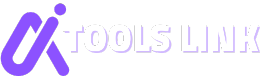Comprehensive Review of Vidyo.ai: Features, Pricing & More
Introduction
Vidyo.ai has positioned itself as a revolutionary tool in the vast and competitive arena of video editing software. With the rise of content creation across platforms like YouTube, Instagram, TikTok, and others, having a tool that can quickly turn hours of footage into engaging, shareable clips is invaluable. Vidyo.ai leverages artificial intelligence to not only speed up the editing process but also to enhance the quality and engagement of videos.
This review will delve into the mechanics of Vidyo.ai, exploring its features, pricing structures, user experience, and how it stacks up against its contemporaries. Whether you’re a solo content creator or part of a larger team, understanding how Vidyo.ai can fit into your workflow could be a game-changer. We will dissect each aspect to give you a clear picture of whether this tool is worth the investment.
What is Vidyo.ai?
At its core, Vidyo.ai is an AI-powered video editor that transforms long-form content into bite-sized, platform-optimized videos. It’s designed for those who don’t have the time or expertise for traditional video editing but still want to maintain a professional output. The software uses machine learning algorithms to detect pivotal moments in videos, ensuring that clips capture viewer attention effectively.
From adding AI-generated animated captions that sync with speech to resizing videos for optimal viewing on various social media platforms, Vidyo ai automates much of the grunt work associated with video editing. Its interface is designed to be accessible, allowing users with little to no video editing experience to produce content that looks like it was crafted by a seasoned editor.
Key Features of Vidyo.ai
Vidyo.ai isn’t just about simple cuts; it’s about enhancing your video with smart technology:
- AI Clipping: The AI identifies and cuts down to the most compelling parts of your video, reducing hours of content to minutes of high engagement.
- AI Animated Captions: This feature not only makes videos more accessible but also increases viewer retention by adding text that follows the pace and rhythm of the spoken words.
- Content Repurposing: Automatically adjusts aspect ratios and formats for different social media, making your content versatile across platforms like Instagram Stories, YouTube Shorts, or LinkedIn posts.
- Brand Kit: Customization is key in branding. Vidyo.ai allows you to upload your logo, choose your brand colors, and select fonts, ensuring every clip reflects your brand identity.
- Social Media Scheduler: Schedule and publish your videos directly to social media platforms, streamlining your content strategy workflow.
- Stock Media Library: Access a rich library of stock images and videos to enhance your content without additional costs.
- AI Silence and Filler Word Removal: This feature cleans up the audio by removing pauses and filler words, presenting a polished and professional video.
Pricing Plans
Vidyo.ai’s pricing is structured to accommodate various needs and budgets. Here’s a detailed breakdown:
| Plan | Price (per month) | Upload Minutes | Render Quality | Features |
|---|---|---|---|---|
| Free | $0 | 75 | 720p | Single upload, watermark, direct TikTok publishing, limited features |
| Lite | $19 | Unlimited | 1080p | No watermarks, unlimited exports, 10GB storage, AI captions |
| Essential | $41 | Unlimited | 1080p | Advanced AI tools, stock media, 25GB storage, content planner |
| Growth | $49 | Unlimited | 1080p | Priority support, 75GB storage, unlimited branded templates |
*Prices are based on monthly billing; annual plans may offer discounts.*
The pricing reflects a strategic approach where Vidyo ai makes advanced features accessible while still offering a robust free tier for those starting out or testing the waters. The progression from Lite to Growth is tailored to scale with the user’s growing needs in video production and distribution.
How to Use Vidyo.ai
- Sign Up: Registration is straightforward, requiring only basic information to create an account.
- Upload Video: Drag and drop or select your video file from your device. Vidyo.ai supports various formats to ensure compatibility.
- Select Features: Here you can decide what AI features you want to apply. Want captions? Silence removal? Just check the boxes.
- Customize: Use the brand kit to personalize your video. This step is crucial for maintaining brand consistency across all content.
- Download or Publish: Once your video is processed, you can either download it for further use or publish it directly to your social media accounts.
This process ensures that even those new to video editing can produce professional-looking content with minimal effort.
Comparison with Competitors
Vidyo.ai isn’t operating in a vacuum; it’s among a host of AI-driven video editing tools. Here’s how it measures up:
- Ease of Use: Vidyo.ai stands out for its simplicity. The intuitive interface means less time learning and more time creating.
- Pricing: The competitive edge of Vidyo.ai includes a free tier with enough functionality to test the waters, unlike some competitors with less generous free options.
- Feature Set: Unique offerings like silence removal and dynamic captioning give Vidyo.ai an edge in creating polished content quickly.
Compared to tools like Descript, which focuses more on audio transcription and editing, or Lumen5, which is geared towards creating videos from blog posts, Vidyo.ai’s specialization in video repurposing and optimization is notably distinct.

Pros and Cons
Pros
- Significantly reduces the time needed for video editing, allowing for quick production cycles.
- The interface is user-friendly, making it accessible even to those without editing experience.
- Customization options ensure your content aligns with your branding strategy.
- Competitive pricing with a free tier that’s actually useful.
Cons
- The free plan includes a watermark, which might not be ideal for all users.
- Advanced features are locked behind higher-tier plans, potentially increasing costs for power users.
- The 75-minute upload limit on the free plan can be restrictive for those with longer content.
Real-World Applications
Content creators have found numerous ways to apply Vidyo ai in their workflows:
- Marketing Campaigns: Businesses use Vidyo.ai to quickly generate product highlight reels for social media ads.
- Educational Content: Educators and trainers repurpose lecture recordings into engaging, bite-sized learning clips.
- Influencer Marketing: Influencers can turn their long vlogs into multiple short clips for different platforms, increasing their reach and engagement.
- Event Coverage: Events like webinars or conferences can be segmented into key moments or speeches for broader dissemination.
The versatility of Vidyo.ai makes it a go-to for anyone looking to maximize content across multiple platforms with minimal editing knowledge.
Conclusion
Vidyo.ai stands as a beacon for content creators needing to do more with less. Its AI capabilities not only save time but also ensure that the quality of your video content does not suffer. While there are limitations, particularly in the free tier, the overall value proposition, especially for those willing to invest in the paid plans, is compelling.
If your goal is efficiency without compromising on content quality, Vidyo.ai could be the right tool. It’s recommended to start with the free plan to see if this tool fits into your content strategy, then upgrade as your needs evolve. Visit their official website to explore how Vidyo.ai can transform your video editing experience.
FAQs
What is Vidyo.ai?
Vidyo ai is an AI-powered video editing platform that helps content creators transform long-form videos into short, engaging clips optimized for various social media platforms. It uses artificial intelligence to automate the editing process, making it easier for creators to produce content quickly and efficiently.
Who can benefit from using Vidyo ai?
- Content Creators: YouTubers, vloggers, and social media influencers can use Vidyo.ai to repurpose their content for different platforms.
- Business Professionals: For marketing campaigns, product demos, or company announcements, Vidyo.ai helps in creating quick, professional videos.
- Educators and Trainers: Useful for turning long lectures or training sessions into digestible learning clips.
- Event Organizers: Can segment event recordings into highlights for broader dissemination.
What are the key features of Vidyo.ai?
- AI Clipping: Automatically identifies and extracts engaging moments from videos.
- AI Animated Captions: Adds dynamic, synchronized text to improve accessibility and engagement.
- Content Repurposing: Resizes videos for optimal viewing on platforms like TikTok, Instagram, etc.
- Brand Kit: Customizes videos with your logo, colors, and fonts for consistent branding.
- Social Media Scheduler: Directly publish or schedule your edited videos to various social media platforms.
- Stock Media Library: Access to high-quality stock visuals to enhance your video content.
- AI Silence and Filler Word Removal: Cleans up video audio for a more professional output.
How much does Vidyo ai cost?
Vidyo.ai offers several pricing plans:
- Free: $0/month, 75 minutes of upload, 720p render quality, includes watermark, and limited features.
- Lite: $19/month, unlimited uploads, 1080p quality, no watermarks, 10GB storage.
- Essential: $41/month, unlimited uploads, 1080p, advanced AI tools, 25GB storage, content planner.
- Growth: $49/month, unlimited uploads, 1080p, priority support, 75GB storage, unlimited branded templates.
Prices are for monthly billing; discounts are available for annual billing.
How does Vidyo.ai compare to other video editing tools?
- Ease of Use: Vidyo.ai has a more intuitive interface compared to many competitors.
- Pricing: Competitive pricing with a functional free plan, unlike some tools with less generous free versions.
- Feature Set: Unique features like AI-based silence and filler word removal set it apart.
What are the limitations of Vidyo.ai?
- The free plan includes watermarks and has limited upload minutes, which can be restrictive.
- Advanced features are available only in higher-tier plans, potentially increasing costs for users needing these functionalities.
Can I use Vidyo.ai without any video editing experience?
Yes, Vidyo.ai is designed with a user-friendly interface that allows beginners to create professional-looking videos with minimal editing knowledge.
How do I get started with Vidyo ai?
- Sign Up: Create an account on the Vidyo.ai website.
- Upload Video: Select or drag and drop your video.
- Select Features: Choose the AI features you want to apply.
- Customize: Use the Brand Kit for branding consistency.
- Download or Publish: Once processed, download your video or publish directly to social media.
Is there customer support available for Vidyo.ai users?
Yes, especially with the Growth plan, you get priority support. However, Vidyo.ai offers support across all plans, with the extent and priority varying based on the subscription level.
Can I generate images with Vidyo.ai?
Vidyo ai does not generate images but rather enhances video content. However, it does provide access to a stock media library for adding images to your videos.
For more detailed information or to explore further, you can visit the Vidyo.ai website.